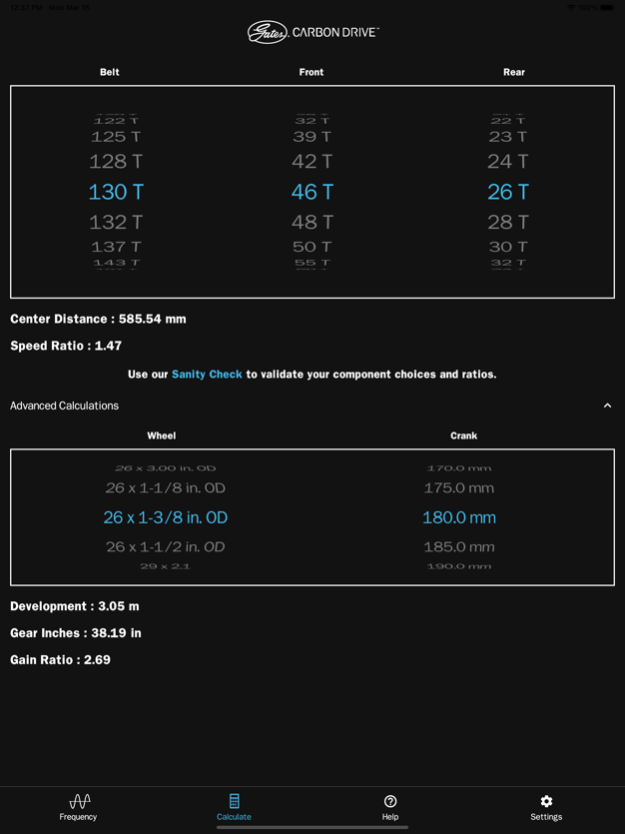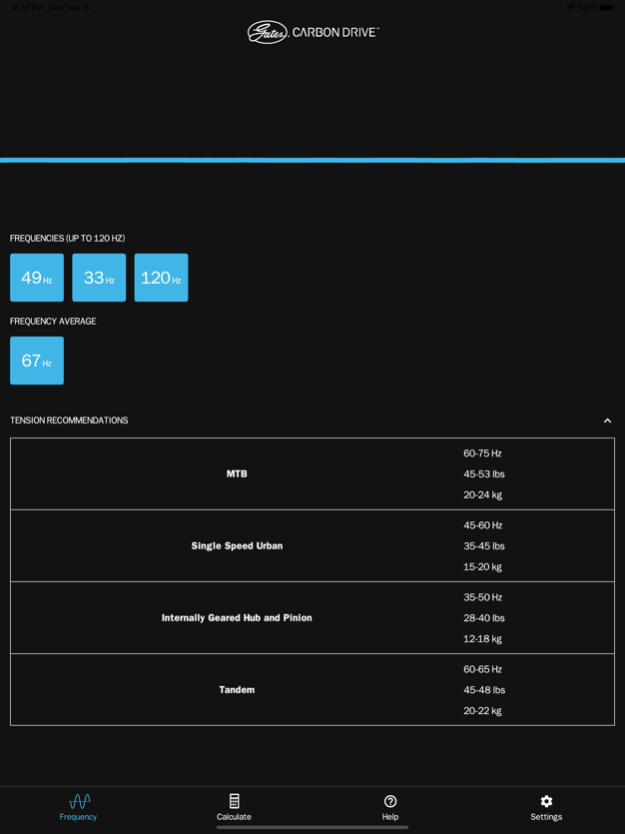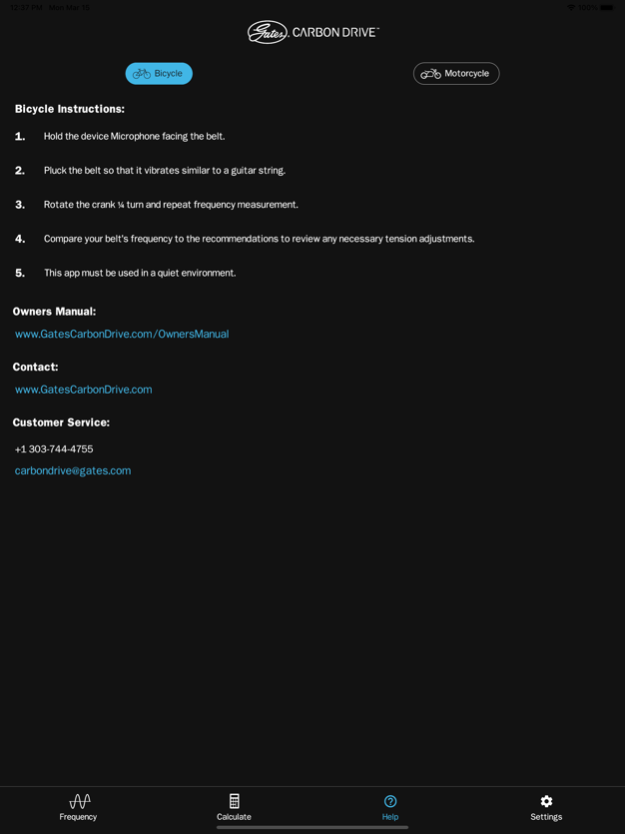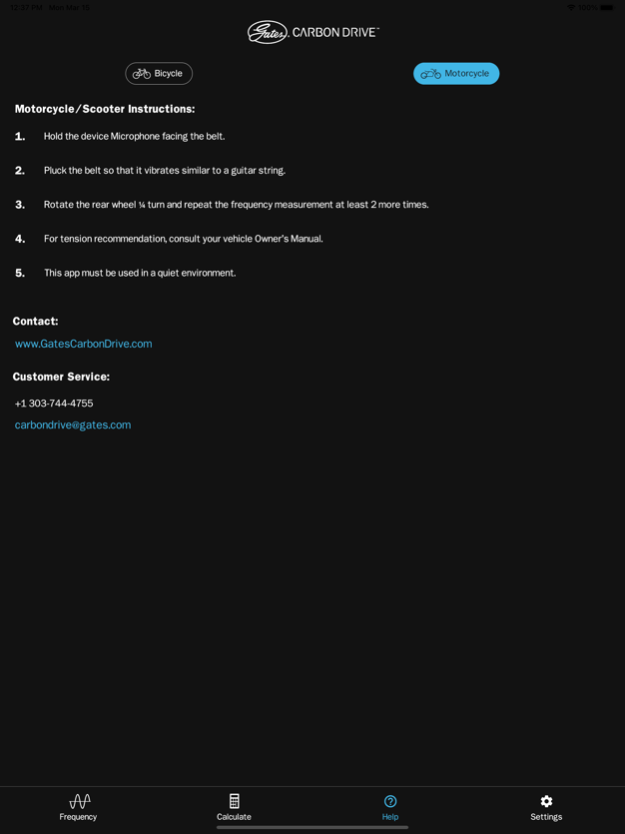Carbon Drive Belt Tension Tool 2.7.6
Free Version
Publisher Description
Gates Carbon Drive is the high-tech belt drive for bicycles, motorcycles, & scooters. This app measures belt tension sonically. Just pluck your belt like a guitar string and use the microphone on your phone to read the vibration frequency. Compare your bicycle belt’s frequency to the included chart to see if you need to adjust the tension. For scooter/motorcycle tension recommendations, compare to your vehicle owner’s manual.
Other available features for bicycles:
Interested in key parameters of your bicycle belt drive like speed ratio or center distance? Want to know what belt lengths or sprocket sizes will fit your bicycle? What about comparing one bike to another to tweak your ratio perfectly? With our calculator, you can stay on top of the perfect setup for your drive.
- Find key parameters of your drive such as speed ratio and center distance.
- Change belt length or sprocket sizes to better suit your riding needs.
Apr 1, 2024
Version 2.7.6
- Updated belt length options
- Added Custom functionality on the Calculate tab for specialty drive calculations
- Added calculator memory so that selected values are maintained while moving back and forth between tabs
About Carbon Drive Belt Tension Tool
Carbon Drive Belt Tension Tool is a free app for iOS published in the Health & Nutrition list of apps, part of Home & Hobby.
The company that develops Carbon Drive Belt Tension Tool is Gates Corporation. The latest version released by its developer is 2.7.6.
To install Carbon Drive Belt Tension Tool on your iOS device, just click the green Continue To App button above to start the installation process. The app is listed on our website since 2024-04-01 and was downloaded 13 times. We have already checked if the download link is safe, however for your own protection we recommend that you scan the downloaded app with your antivirus. Your antivirus may detect the Carbon Drive Belt Tension Tool as malware if the download link is broken.
How to install Carbon Drive Belt Tension Tool on your iOS device:
- Click on the Continue To App button on our website. This will redirect you to the App Store.
- Once the Carbon Drive Belt Tension Tool is shown in the iTunes listing of your iOS device, you can start its download and installation. Tap on the GET button to the right of the app to start downloading it.
- If you are not logged-in the iOS appstore app, you'll be prompted for your your Apple ID and/or password.
- After Carbon Drive Belt Tension Tool is downloaded, you'll see an INSTALL button to the right. Tap on it to start the actual installation of the iOS app.
- Once installation is finished you can tap on the OPEN button to start it. Its icon will also be added to your device home screen.